Introduction
Are you looking to bring your entertainment game to the next level? IPTV Ireland, paired with the IBO Player app, offers an unmatched streaming experience. Whether you’re into sports, movies, or live TV, setting up IPTV on the IBO Player is quick and easy. In this guide, we’ll walk you through every step to get started.
Need help right away? Check our tutorial here: https://buy-iptvireland.com/tutorials/. Still have questions? Reach out via our live chat support: https://wa.me/+447566874446.
Let’s dive in to make your IPTV journey hassle-free and ensure you enjoy smooth, buffer-free streaming.
What is IPTV and Why Choose IPTV Ireland?
IPTV (Internet Protocol Television) delivers TV content via the Internet instead of traditional cable or satellite services. Why is it so popular in Ireland? Because it provides:
- Access to both local and international channels.
- Flexible viewing options on different devices.
- Affordable subscriptions compared to conventional TV services.
When paired with a reliable app like the IBO Player, IPTV Ireland becomes a game-changer. With its user-friendly interface and advanced features, the IBO Player ensures you never miss a moment of your favourite shows.
Features of the IBO Player App
The IBO Player app is designed with modern users in mind, offering features like:
- Cross-Device Compatibility: Works seamlessly on smartphones, tablets, smart TVs, and streaming devices.
- User-Friendly Interface: An intuitive layout that’s perfect for beginners.
- Playlist Support: Easily add M3U playlists or API details.
- Customization Options: Adjust settings like subtitles, audio, and video quality to suit your needs.
Preparing to Set Up IPTV on the IBO Player
Before you begin, ensure you have the following:
- A reliable IPTV Ireland subscription: Contact our support for trusted recommendations.
- Compatible devices: IBO Player works on Android, iOS, Smart TVs, and more.
- Stable internet connection: A speed of at least 10 Mbps is recommended for HD streaming.
Need guidance? Check our tutorial: https://buy-iptvireland.com/tutorials/ or chat with us: https://wa.me/+447566874446.
Step-by-Step Guide to Set Up IPTV Ireland on the IBO Player
Downloading and Installing the IBO Player App
- Visit the app store on your device (Google Play Store for Android, App Store for iOS).
- Search for “IBO Player” and install the app.
- On Smart TVs, navigate to the app store or download it directly via the TV’s browser.
- Launch the app once the installation is complete.
Activating the IBO Player App
- Open the IBO Player app, and note the activation code displayed on the screen.
- Visit the IBO Player website and register your device using the activation code.
- Complete the payment for app activation if required.
Pro Tip: Always save your activation details for future reference.
Adding IPTV Subscription Details
- Open the app and navigate to the playlist or subscription section.
- Input the M3U link or API details provided by your IPTV Ireland subscription.
- Save the settings, and the playlist will update automatically.
Troubleshooting Common Issues
Facing issues like buffering or playlist errors? Try these fixes:
- Restart your app and device.
- Check your internet connection.
- Update the playlist or reset the app settings.
If the problem persists, don’t hesitate to contact support: https://wa.me/+447566874446.